Affine
<?php
$image = new imagick( "opossum.jpg" );
$points = array(
0,0, 25,25,
100,0, 100,50
);
$image->setimagebackgroundcolor("#fad888");
$image->setImageVirtualPixelMethod( imagick::VIRTUALPIXELMETHOD_BACKGROUND );
$image->distortImage( Imagick::DISTORTION_AFFINE, $points, TRUE );
header( "Content-Type: image/jpeg" );
echo $image;
?>
Affine Projection
<?php
$image = new imagick( "opossum.jpg" );
$points = array( 0.9,0.3,
-0.2,0.7,
20,15 );
$image->setimagebackgroundcolor("#fad888");
$image->setImageVirtualPixelMethod( imagick::VIRTUALPIXELMETHOD_BACKGROUND );
$image->distortImage( Imagick::DISTORTION_AFFINEPROJECTION, $points, TRUE );
header( "Content-Type: image/jpeg" );
echo $image;
?>
Arc
<?php
$image = new imagick( "opossum.jpg" );
$draw = new imagickdraw();
$degrees = array( 180 );
$image->setimagebackgroundcolor("#fad888");
$image->setImageVirtualPixelMethod( imagick::VIRTUALPIXELMETHOD_BACKGROUND );
$image->distortImage( Imagick::DISTORTION_ARC, $degrees, TRUE );
header( "Content-Type: image/jpeg" );
echo $image;
?>
Rotated Arc
<?php
$image = new imagick( "opossum.jpg" );
$draw = new imagickdraw();
$degrees = array( 180, 45, 100, 20 );
$image->setimagebackgroundcolor("#fad888");
$image->setImageVirtualPixelMethod( imagick::VIRTUALPIXELMETHOD_BACKGROUND );
$image->distortImage( Imagick::DISTORTION_ARC, $degrees, TRUE );
header( "Content-Type: image/jpeg" );
echo $image;
?>
Bilinear
<?php
$image = new imagick( "opossum.jpg" );
$points = array(
0,0, 25,25, # top left
176,0, 126,0, # top right
0,135, 0,105, # bottom right
176,135, 176,135 # bottum left
);
$image->setimagebackgroundcolor("#fad888");
$image->setImageVirtualPixelMethod( imagick::VIRTUALPIXELMETHOD_BACKGROUND );
$image->distortImage( Imagick::DISTORTION_BILINEAR, $points, TRUE );
header( "Content-Type: image/jpeg" );
echo $image;
?>
Perspective
<?php
$image = new imagick( "opossum.jpg" );
$points = array(
0,0, 25,25, # top left
176,0, 126,0, # top right
0,135, 0,105, # bottom right
176,135, 176,135 # bottum left
);
$image->setimagebackgroundcolor("#fad888");
$image->setImageVirtualPixelMethod( imagick::VIRTUALPIXELMETHOD_BACKGROUND );
$image->distortImage( Imagick::DISTORTION_PERSPECTIVE, $points, TRUE );
header( "Content-Type: image/jpeg" );
echo $image;
?>
Scale Rotate Translate
<?php
$image = new imagick( "opossum.jpg" );
$points = array(
1.5, # scale 150%
150 # rotate
);
$image->setimagebackgroundcolor("#fad888");
$image->setImageVirtualPixelMethod( imagick::VIRTUALPIXELMETHOD_BACKGROUND );
$image->distortImage( imagick::DISTORTION_SCALEROTATETRANSLATE, $points, TRUE );
header( "Content-Type: image/jpeg" );
echo $image;
?>Imagick::distortImage
(PECL imagick 2 >= 2.0.1, PECL imagick 3)
Imagick::distortImage — Déforme une image avec différentes méthodes
Description
Déforme une image en utilisant différentes méthodes, en associant
des couleurs de l'image source à celle d'une image de destination,
généralement de la même taille, à moins que l'argument
bestfit soit configuré à true.
Si bestfit est activé, et que la déformation le permet,
l'image de destination est ajusté pour s'assurer que toute l'image source va
tenir dans l'image de destination, qui sera redimensionnée et repositionnée
en fonction. De plus, dans de nombreux cas, la position virtuelle de
l'image sera prise en compte dans l'association.
Cette méthode n'est disponible que si Imagick a été compilé avec ImageMagick version 6.3.6 ou supérieur.
Liste de paramètres
method-
La méthode de déformation de l'image. Voyez les constantes de déformation
arguments-
Les arguments de cette méthode de déformation
bestfit-
Tentative de redimensionnement de l'image de destination pour s'assurer de la taille
Valeurs de retour
Retourne true en cas de succès.
Erreurs / Exceptions
Lance une exception ImagickException si une erreur survient.
Exemples
Exemple #1 Exemple avec Imagick::distortImage()
Déformation d'une image, et affichage sur le navigateur.
<?php
/* Crée un nouvel objet */
$im = new Imagick();
/* Crée un nouveau motif d'échiquier */
$im->newPseudoImage(100, 100, "pattern:checkerboard");
/* Configure l'image en PNG */
$im->setImageFormat('png');
/* Remplit la nouvelle zone visible à transparent */
$im->setImageVirtualPixelMethod(Imagick::VIRTUALPIXELMETHOD_TRANSPARENT);
/* Active le mate */
$im->setImageMatte(true);
/* Contrôle les points de déformation */
$controlPoints = array( 10, 10,
10, 5,
10, $im->getImageHeight() - 20,
10, $im->getImageHeight() - 5,
$im->getImageWidth() - 10, 10,
$im->getImageWidth() - 10, 20,
$im->getImageWidth() - 10, $im->getImageHeight() - 10,
$im->getImageWidth() - 10, $im->getImageHeight() - 30);
/* Effectue la déformation */
$im->distortImage(Imagick::DISTORTION_PERSPECTIVE, $controlPoints, true);
/* Envoie l'image */
header("Content-Type: image/png");
echo $im;
?>Résultat de l'exemple ci-dessus est similaire à :
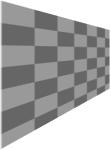
Voir aussi
- Imagick::blurImage() - Ajoute un filtre de flou à une image
- Imagick::motionBlurImage() - Ajout un flou de déplacement
- Imagick::radialBlurImage() - Flou radial d'une image
User Contributed Notes 4 notes
It is worth nothing that details on distorts as well as arguments can be found at http://www.imagemagick.org/Usage/distorts/ - the PHP manual doesn't give much, if any, detail on arguments.
I found this very useful when I had to do a translated rotation on an image - i.e. rotating around a point in the image that was not square in the center. This can be achieved by using distortImage with Imagick::DISTORTION_SCALEROTATETRANSLATE like this:
<?php
$imagick = new Imagick('/path/to/image');
$args = array(
20, # x point to rotate around
20, # y point to rotate around
1, # scaling factor - 1 means no scaling
90, # angle to rotate
);
$imagick->setImageVirtualPixelMethod(Imagick::VIRTUALPIXELMETHOD_TRANSPARENT);
$imagick->distortImage(Imagick::DISTORTION_SCALEROTATETRANSLATE, $args, true);
?>
Note that this type of distort takes from 1 to 7 arguments, depending on what you want to do exactly - there is a lot of flexibility here.Control Points for DISTORTION_PERSPECTIVE are pairs of x0, y0, x1, y1 coordinates, where x0/y0 is the original point and x1/y1 is the destination point,
e.g. for a four point distortion:
<?php
$im = new imagick( $fn);
$w=$im->getImageWidth();
$h=$im->getImageHeight();
$im->setImageFormat('png');
$controlPoints = array(
$tLx, $tLy, 0, 0, // top left
$tRx, $tRy, $w, 0, // top right
$bRx, $bRy, $w, $h, // bottom right
$bLx, $bLy, 0, $h // bottom left
);
/* Perform the distortion */
$im->distortImage(Imagick::DISTORTION_PERSPECTIVE, $controlPoints, false);
// Output the image
$output = $im->getimageblob();
$outputtype = $im->getFormat();
header("Content-type: $outputtype");
echo $output;
?>Slide image with shadow using distortImage
<?php
$slideValue = 150;
// Create new object
$im = new Imagick("grnhrs.jpg");
// Resize
$im->thumbnailImage(500,400);
// Set the image format to png
$im->setImageFormat('png');
//Clone the current object
$shadow = $im->clone();
//Set image background color to black (this is the color of the shadow)
$shadow->setImageBackgroundColor( new ImagickPixel( 'black' ) );
//Create the shadow
$shadow->shadowImage( 80, 10, 5, 5 );
// Fill background area with transparent for image
//VIRTUALPIXELMETHOD_TRANSPARENT
$im->setImageVirtualPixelMethod(Imagick::VIRTUALPIXELMETHOD_ TRANSPARENT);
// Activate matte
$im->setImageMatte(true);
//Control points for the distortion
$controlPoints = array( 0, 0,
$slideValue, 0,
0, $im->getImageHeight(),
0, $im->getImageHeight(),
$im->getImageWidth(), 0,
$im->getImageWidth(), 0,
$im->getImageWidth(), $im->getImageHeight(),
$im->getImageWidth()-$slideValue, $im->getImageHeight());
// Perform the distortion
$im->distortImage(Imagick::DISTORTION_PERSPECTIVEPROJECTION, $controlPoints, true);
// Perform the distortion in shadow image
$shadow->distortImage(Imagick::DISTORTION_PERSPECTIVEPROJECTION, $controlPoints, true);
// Imagick::shadowImage only creates the shadow.
// That is why the original image is composited over it
$shadow->compositeImage( $im, Imagick::COMPOSITE_OVER, 0, 0 );
/* Ouput the image */
header("Content-Type: image/png");
echo $shadow;
?>