This is an optimised and bug fixed version of nojer at yahoo dot com's rotatedellipse function. I've changed it so that the arguments are compatible with imageellipse. See notes on imagearc for original version.
<?php
function rotatedellipse($im, $cx, $cy, $width, $height, $rotateangle, $colour, $filled=false) {
// modified here from nojer's version
// Rotates from the three o-clock position clockwise with increasing angle.
// Arguments are compatible with imageellipse.
$width=$width/2;
$height=$height/2;
// This affects how coarse the ellipse is drawn.
$step=3;
$cosangle=cos(deg2rad($rotateangle));
$sinangle=sin(deg2rad($rotateangle));
// $px and $py are initialised to values corresponding to $angle=0.
$px=$width * $cosangle;
$py=$width * $sinangle;
for ($angle=$step; $angle<=(180+$step); $angle+=$step) {
$ox = $width * cos(deg2rad($angle));
$oy = $height * sin(deg2rad($angle));
$x = ($ox * $cosangle) - ($oy * $sinangle);
$y = ($ox * $sinangle) + ($oy * $cosangle);
if ($filled) {
triangle($im, $cx, $cy, $cx+$px, $cy+$py, $cx+$x, $cy+$y, $colour);
triangle($im, $cx, $cy, $cx-$px, $cy-$py, $cx-$x, $cy-$y, $colour);
} else {
imageline($im, $cx+$px, $cy+$py, $cx+$x, $cy+$y, $colour);
imageline($im, $cx-$px, $cy-$py, $cx-$x, $cy-$y, $colour);
}
$px=$x;
$py=$y;
}
}
function triangle($im, $x1,$y1, $x2,$y2, $x3,$y3, $colour) {
$coords = array($x1,$y1, $x2,$y2, $x3,$y3);
imagefilledpolygon($im, $coords, 3, $colour);
}
?>imageellipse
(PHP 4 >= 4.0.6, PHP 5, PHP 7, PHP 8)
imageellipse — Рисование эллипса
Описание
imageellipse(
GdImage
int
int
int
int
int
): bool
GdImage
$image,int
$center_x,int
$center_y,int
$width,int
$height,int
$color): bool
Рисует эллипс с центром в заданных координатах.
Список параметров
-
image Объект GdImage, который возвращает одна из функций, создающих изображения, например, imagecreatetruecolor().
center_x-
x-координата центра.
center_y-
y-координата центра.
width-
Ширина эллипса.
height-
Высота эллипса.
color-
Цвет эллипса. Идентификатор цвета, созданный функцией imagecolorallocate().
Возвращаемые значения
Функция возвращает true, если выполнилась успешно, или false, если возникла ошибка.
Список изменений
| Версия | Описание |
|---|---|
| 8.0.0 |
Параметр image теперь ожидает экземпляр класса GdImage;
раньше параметр ждал корректный gd-ресурс (resource).
|
Примеры
Пример #1 Пример использования imageellipse()
<?php
// Создание пустого изображения.
$image = imagecreatetruecolor(400, 300);
// Выбор цвета фона.
$bg = imagecolorallocate($image, 0, 0, 0);
// Закрашивание фона выбранным цветом.
imagefill($image, 0, 0, $bg);
// Выбор цвета эллипса.
$col_ellipse = imagecolorallocate($image, 255, 255, 255);
// Рисование эллипса.
imageellipse($image, 200, 150, 300, 200, $col_ellipse);
// Вывод изображения.
header("Content-type: image/png");
imagepng($image);
?>Вывод приведённого примера будет похож на:
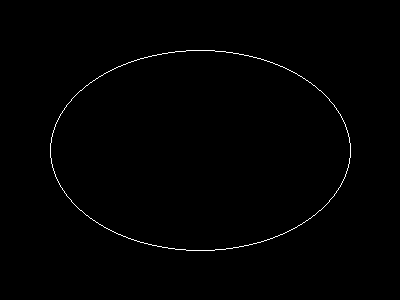
Примечания
Замечание:
imageellipse() игнорирует imagesetthickness().
Смотрите также
- imagefilledellipse() - Рисование закрашенного эллипса
- imagearc() - Рисует дугу
+Добавить
Примечания пользователей 3 notes
simon_nuttall at hotmail dot com ¶
18 years ago
julian ¶
20 years ago
if you want to display an ellipse in the upper left corner of an image, you can easily calculate the corresponding cx and cy values. this example will draw an ellipse having the same width and height as the image.
<?php
$ellipse_width = 100;
$ellipse_height = 200;
$ellipse_cx = ($ellipse_width / 2);
$ellipse_cy = ($ellipse_height / 2);
$img_x = $ellipse_width;
$img_y = $ellipse_height;
$img = imagecreate($img_x, $img_y);
$bg = imagecolorallocate($img, 255,255,255);
$ellipse_color = imagecolorallocate($img, 0, 0, 0);
imageellipse($img, $ellipse_cx, $ellipse_cy, $ellipse_width, $ellipse_height, $ellipse_color);
header("Content-type: image/png");
imagepng($img);
imagedestroy($img);
?>
agentyoungsoo at hanmail dot net ¶
22 years ago
When you wana use "ImageEllipse" function
in under GD 2.0.2 version, you can use "ImageArc" like bellow
----------------------------------------------------
$file_name = "test.png";
$screen_x = 300;
$screen_y = 200;
$x1 = $screen_x / 2;
$y1 = $screen_y / 2;
$radius = 30;
$image = ImageCreate($screen_x, $screen_y);
$black = ImageColorAllocate($image, 0,0,0);
ImageArc($image, $x1, $y1, $radius , $radius , 0, 360, $black);
ImagePng($image, $file_name);
ImageDestroy($image);
----------------------------------------------------